| Name | curvePoint() |
||||||||||
|---|---|---|---|---|---|---|---|---|---|---|---|
| Examples |
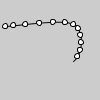
noFill()
curve(5, 26, 5, 26, 73, 24, 73, 61)
curve(5, 26, 73, 24, 73, 61, 15, 65)
fill(255)
ellipseMode(CENTER)
steps = 6
for i in range(steps):
t = i / float(steps)
x = curvePoint(5, 5, 73, 73, t)
y = curvePoint(26, 26, 24, 61, t)
ellipse(x, y, 5, 5)
x = curvePoint(5, 73, 73, 15, t)
y = curvePoint(26, 24, 61, 65, t)
ellipse(x, y, 5, 5)
| ||||||||||
| Description | Evaluates the curve at point t for points a, b, c, d. The parameter t may range from 0 (the start of the curve) and 1 (the end of the curve). a and d are points on the curve, and b and c are the control points. This can be used once with the x coordinates and a second time with the y coordinates to get the location of a curve at t. | ||||||||||
| Syntax | curvePoint(a, b, c, d, t) | ||||||||||
| Parameters |
| ||||||||||
| Related |
curve() curveVertex() bezierPoint() |
Updated on Mon Sep 21 15:53:24 2020.
If you see any errors or have comments, please let us know.

This work is licensed under a Creative Commons Attribution-NonCommercial-ShareAlike 4.0 International License