| Name | ortho() |
||||||||||||
|---|---|---|---|---|---|---|---|---|---|---|---|---|---|
| Examples |
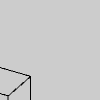
size(100, 100, P3D) noFill() ortho(0, width, 0, height)# same as ortho() translate(width/2, height/2, 0) rotateX(-PI/6) rotateY(PI/3) box(45) | ||||||||||||
| Description | Sets an orthographic projection and defines a parallel clipping volume. All objects with the same dimension appear the same size, regardless of whether they are near or far from the camera. The parameters to this function specify the clipping volume where left and right are the minimum and maximum x values, top and bottom are the minimum and maximum y values, and near and far are the minimum and maximum z values. If no parameters are given, the default is used: ortho(0, width, 0, height). | ||||||||||||
| Syntax | ortho() ortho(left, right, bottom, top) ortho(left, right, bottom, top, near, far) | ||||||||||||
| Parameters |
|
Updated on Mon Sep 21 15:53:25 2020.
If you see any errors or have comments, please let us know.

This work is licensed under a Creative Commons Attribution-NonCommercial-ShareAlike 4.0 International License