| Name | stroke() |
||||||||
|---|---|---|---|---|---|---|---|---|---|
| Examples |

stroke(153) rect(30, 20, 55, 55) 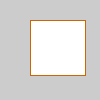
stroke(204, 102, 0) rect(30, 20, 55, 55) | ||||||||
| Description |
Sets the color used to draw lines and borders around shapes. This color is either specified in terms of the RGB or HSB color depending on the current colorMode() (the default color space is RGB, with each value in the range from 0 to 255).
When using hexadecimal notation to specify a color, use " #" or "0x" before the values (e.g. #CCFFAA, 0xFFCCFFAA). The # syntax uses six digits to specify a color (the way colors are specified in HTML and CSS). When using the hexadecimal notation starting with "0x", the hexadecimal value must be specified with eight characters; the first two characters define the alpha component and the remainder the red, green, and blue components.
The value for the gray parameter must be less than or equal to the current maximum value as specified by colorMode(). The default maximum value is 255. When drawing in 2D with the default renderer, you may need hint(ENABLE_STROKE_PURE) to improve drawing quality (at the expense of performance). See the hint() documentation for more details. |
||||||||
| Syntax | stroke(gs) stroke(r, g, b) | ||||||||
| Parameters |
| ||||||||
| Related |
noStroke() strokeWeight() strokeJoin() strokeCap() fill() noFill() tint() background() colorMode() |
Updated on Mon Sep 21 15:53:25 2020.
If you see any errors or have comments, please let us know.

This work is licensed under a Creative Commons Attribution-NonCommercial-ShareAlike 4.0 International License