| Name | lightSpecular() |
||||||
|---|---|---|---|---|---|---|---|
| Examples |
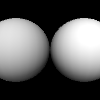
size(100, 100, P3D) background(0) noStroke() directionalLight(102, 102, 102, 0, 0, -1) lightSpecular(204, 204, 204) directionalLight(102, 102, 102, 0, 1, -1) lightSpecular(102, 102, 102) translate(20, 50, 0) specular(51, 51, 51) sphere(30) translate(60, 0, 0) specular(102, 102, 102) sphere(30) | ||||||
| Description | Sets the specular color for lights. Like fill(), it affects only the elements which are created after it in the code. Specular refers to light which bounces off a surface in a preferred direction (rather than bouncing in all directions like a diffuse light) and is used for creating highlights. The specular quality of a light interacts with the specular material qualities set through the specular() and shininess() functions. | ||||||
| Syntax | lightSpecular(v1, v2, v3) | ||||||
| Parameters |
| ||||||
| Related |
specular() lights() ambientLight() pointLight() spotLight() |
Updated on Mon Sep 21 15:53:25 2020.
If you see any errors or have comments, please let us know.

This work is licensed under a Creative Commons Attribution-NonCommercial-ShareAlike 4.0 International License